Option 1: GameOn Video Integration
Video Integration automatically links iTrackHockey Stats with your GameOn video!
Requirements:
- GameOn Subscription
- iTrackHockey Web Portal Subscription
- iTrackHockey GameOn Game Tokens
Process:
- From the GameOn subscriber page, click on iTrackHockey Integration
- Sign onto iTrackHockey using the iTrackHockey credentials
- Purchase iTrackHockey-GameOn game tokens
- Select your desired game and click on Integration. This will merge the iTrackHockey stats with your GameOn Video and automatically tag all events onto your video.
- The GameOn interface allows you to filter game events based on multiple criteria

Option 2: Integrating iTrackHockey with your independent Video using 3rd Party iPad App “Binary Video Analysis"
You can integrate iTrackHockey Stats with your own Video (which you either captured on your own, or if you downloaded your game video).
Requirements:
- iTrackHockey Web Portal Subscription
- iTrackHockey Download Game Tokens
- Binary Video Analysis iPad or Mac App
Process:
- Sign onto iTrackHockey using the iTrackHockey credentials
- Purchase iTrackHockey-Download game tokens
- Download, install and purchase “Binary Video Analysis" on your iPad (required iOS 12 or above)
- Follow the Apps instructions on how to quickly integrate iTrackHockey Stats with the App
- The App allows you to filter game events based on multiple criteria and generate clips

Option 3: (expected in September 2019): Use iTrackHockey’s Windows Desktop software
You can integrate iTrackHockey Stats with your own Video (which you either captured on your own, or if you downloaded your game video).
Requirements:
- iTrackHockey Web Portal Subscription
- iTrackHockey Download Game Tokens
- iTrackHockey’s Windows Desktop software (which you can download from iTrackHockey)
Process:
- Sign onto iTrackHockey using the iTrackHockey credentials
- Purchase iTrackHockey-Download game tokens
- Download and install “iTrackHockey Desktop Video Software" on your Windows Computer
- Follow the software instructions on how to quickly integrate iTrackHockey Stats with the software
- The software allows you to filter game events based on multiple criteria and generate clips