The App allows you to add your team and roster and track games against opponents.

Adding your team:

Updating Roster:

Adding games:

During a game, a user can record multiple ‘events’:
- Shots (on net, missed shots, and blocked shots)
- Goals (who scored, assists, on-ice for plus/minus)
- Face-offs and Penalties
- View team and individual player stats on shots, missed shots, goals, assists, and face-offs (complete hockey statistics for minor hockey)
- Review previous games against opponents before your next game
Events can also specify even-strength, PowerPlay or PK.
All events are easily recorded QUICKLY, with a couple of screen taps. Stats are collected and displayed on the screen upon request (including play-back of game events).
At the end of the game, the user receives a detailed game report via email, including season-to-date totals.
View Stats during the game: